Video Series
Edit:
I have added Attributes to the Conference Registration after this video which changes a lot of how coupons and the product is setup. The product type has been switch from a ‘Simple” product to a “Variable” product. This may require an in-depth or an additional configuration video in the future.
Edit:
The iframe code I used is what caused the error with the page translation. To fix this use the following code instead:
<div class=”embed-responsive embed-responsive-16by9″>
<video controls=”true” class=”embed-responsive-item”>
<source src=”INSERT VIDEO LINK INSIDE QUOTATIONS” type=”video/mp4″>
</video>
</div>

 Français
Français